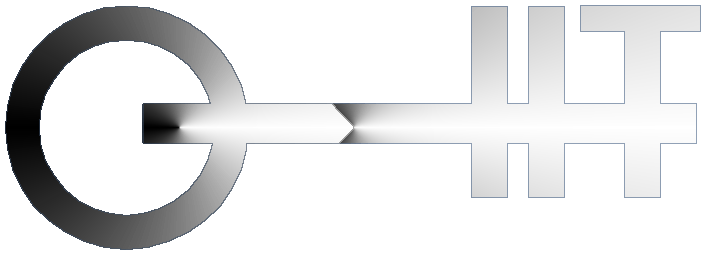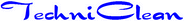
Everything you need to update and install TechniClean. If you
would like to contact support, please use the contact
link above.
Current Version
Update
Install
FAQ
What is the installation process?
- The local user (the Windows user id that will ultimately use TechniClean) must have
temporary admin rights, and this user id must be used to perform the entire installation
process.
- Install the Palm Desktop software provided with your device and perform a hotsync
(if you are not using a Palm with TechniClean,
skip this step).
- Download and install the installation package.
- Download and install the update.
- Obtain a key and unlock TechniClean by using a confirmation code, or contacting
support.
- Download the license file.
- Remove temporary admin rights from the local user.
System Requirements
- Windows Vista, XP (Service Pack 2 or higher), 2000
- 15 MB hard drive space (Program Only)
- 512 MB memory
- Palm Desktop
- Palm device
- Available USB port
- Firewall port 3389 open access (Terminal Server Access Only)
- Internet connection
Copyright © 2009, QH Technologies Inc.